반응형
C# 윈폼으로 소코반 게임을 만들어보자.
일단 윈폼을 실행했을때 폼의 size를 조절해보자.
윈폼 clientSize
public Form1()
{
InitializeComponent();
ClientSize = new Size(400, 400);
// ClientSize가 타입이 Size형이니까 Size의 크기를 ()안에 적어준다.
// ClientSize를 치고 컨트롤을 누른상태로 ClientSize를 눌러준다.
// 이런 키워드를 추적해서 using System의 형태를 알아줘야한다.
}위의 코드를 입력하면 폼의 Size가 400x400크기로 나온다.
윈폼 선그리기
private void Form1_Paint(object sender, PaintEventArgs e)
{
Pen pen = new Pen(Color.Black);
//g.DrawLine(pen, 0, 0, 400, 400);
//g.DrawLine(pen, 0, 400, 400, 0);
//g.Dispose();
Point startPoint = new Point(45, 45);
Point endPoint = new Point(150, 150);
pen.Width = 5.0f;
e.Graphics.DrawLine(pen, startPoint, endPoint);
e.Graphics.DrawLine(pen, 150, 45, 45, 150);
}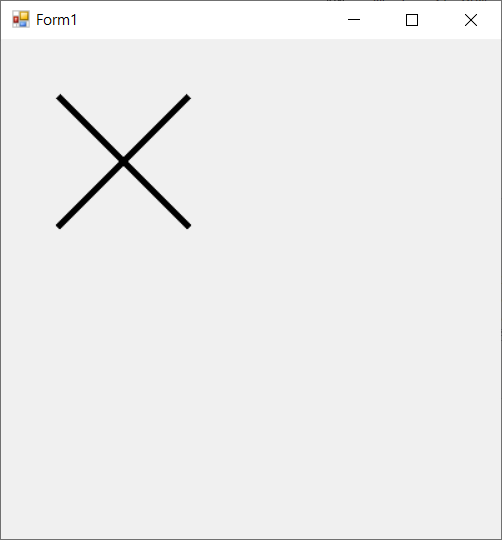
윈폼 이미지 그리기
Bitmap을 사용한다.
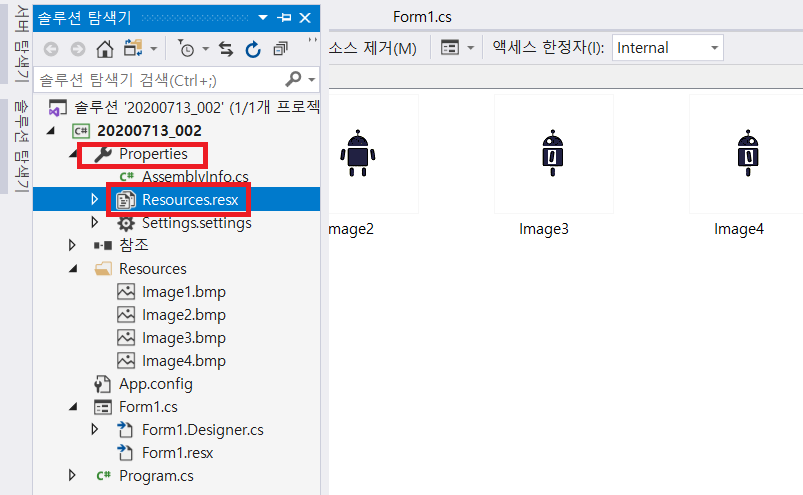
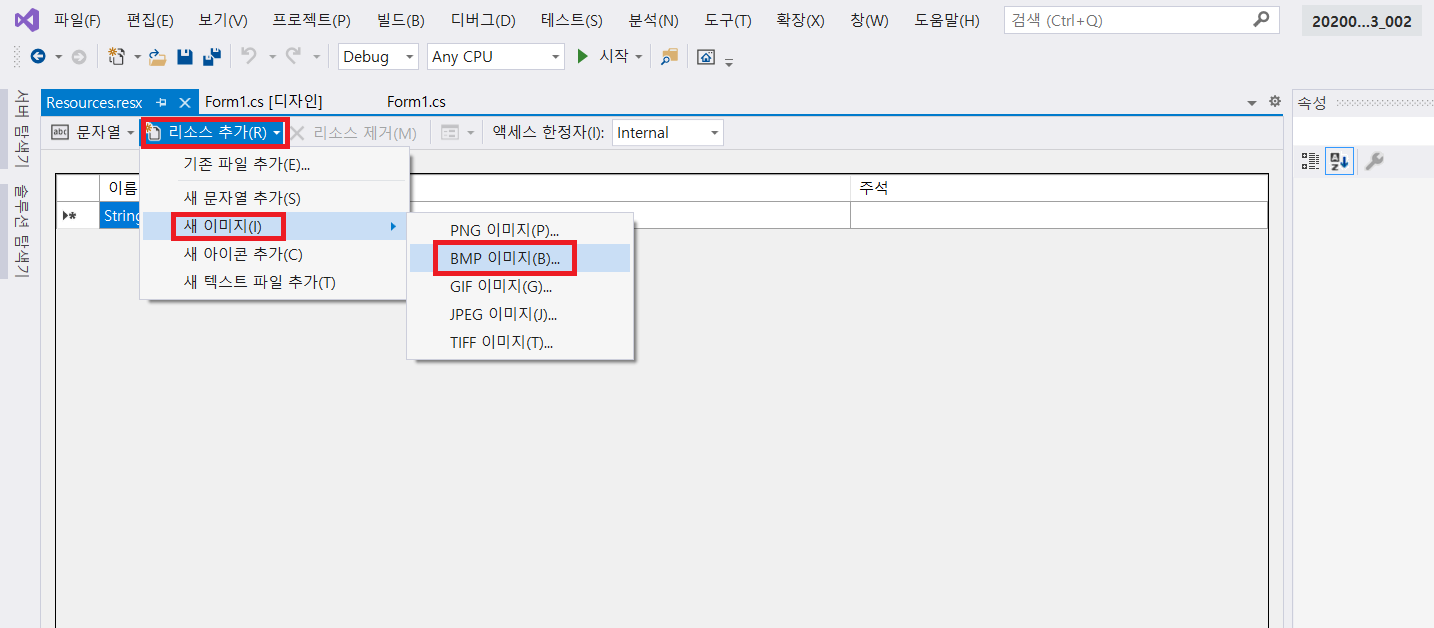
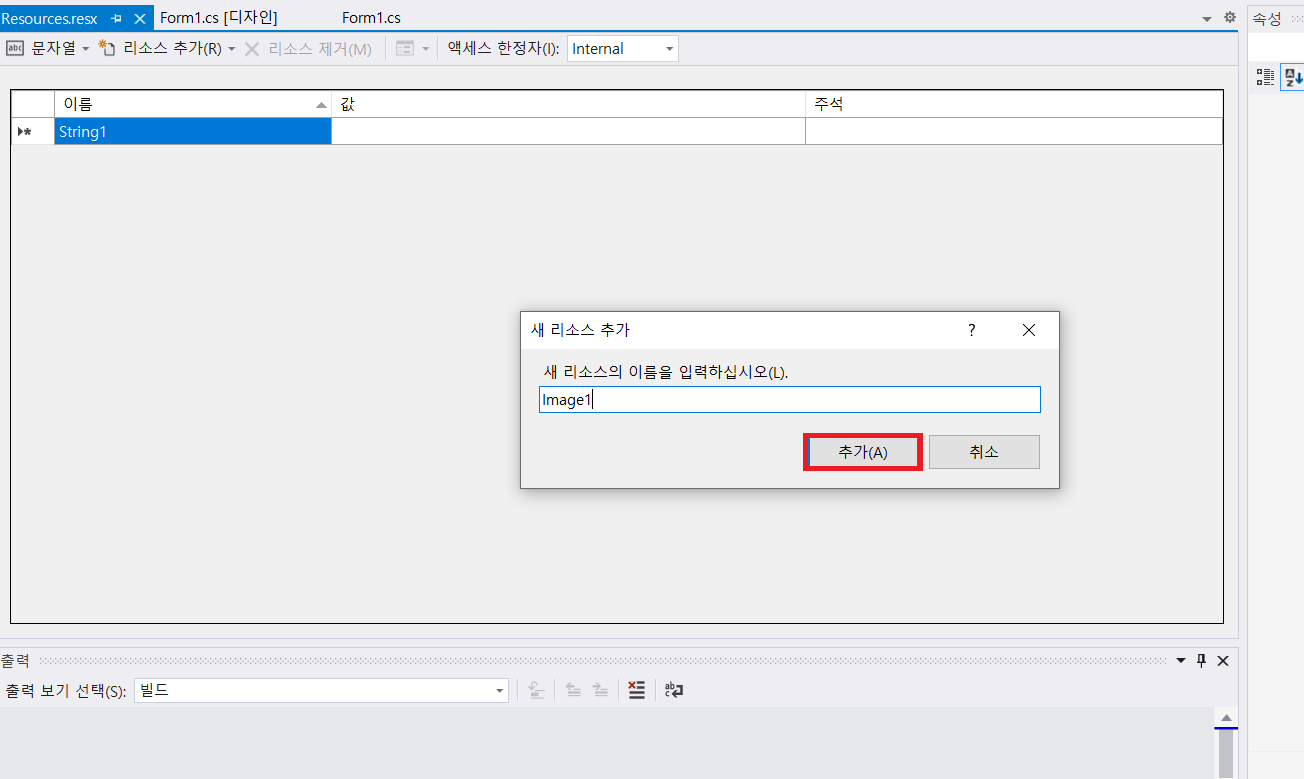

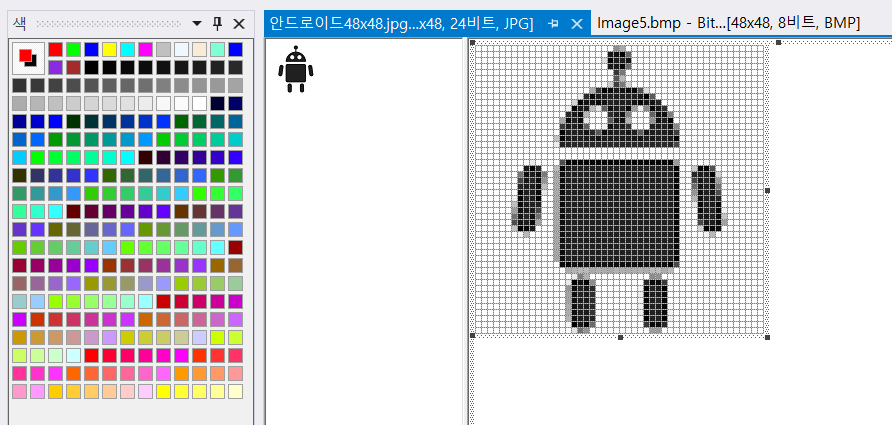
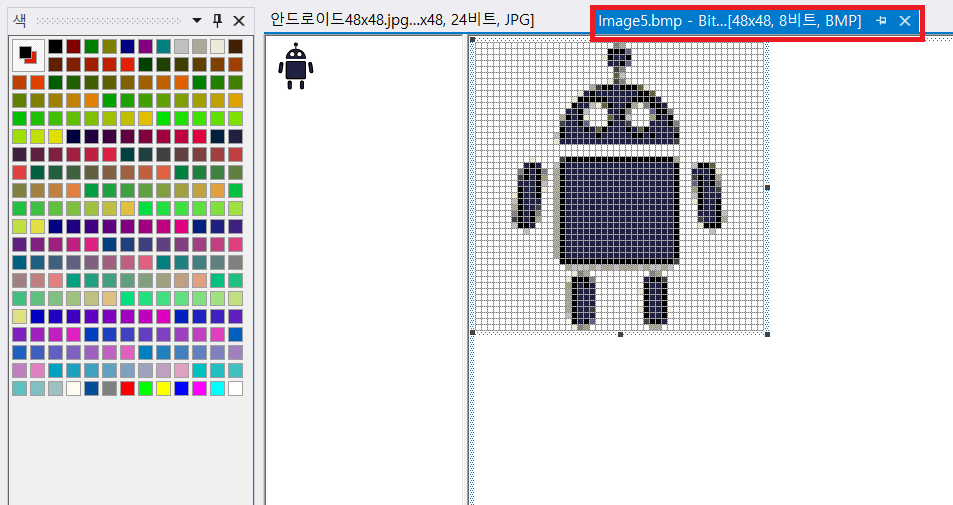

private void Form1_Paint(object sender, PaintEventArgs e)
{
Image img = new Bitmap(Properties.Resources.Image1); // 리소스가 포함되어있는 Properties부터 시작해서 구문 작성
e.Graphics.DrawImage(img, 5, 2);
}

게임하다보면 폼의 크기를 고정해주어야한다. 이는 메인 폼의 속성에서 변경하면 된다.
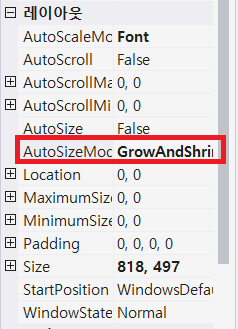
또, 여러번 그리기때문에 캐릭터를 움직이다보면 계속 번쩍거리는 것을 볼 수 있는데, 메인폼 속성에서 DoubleBuffered를 False -> True로 바꿔주자
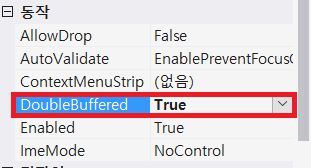
게임 코드
using System;
using System.Collections.Generic;
using System.ComponentModel;
using System.Data;
using System.Drawing;
using System.Linq;
using System.Text;
using System.Threading.Tasks;
using System.Windows.Forms;
namespace _20200713_002
{
public partial class Form1 : Form
{
const int WTileSize = 16;
const int HTileSize = 9;
const string Title = "푸시푸시 [Stage : ";
int Stage;
bool EndGame;
int keyCount;
Image Human;
Image HumanF;
Image HumanB;
Image HumanL;
Image HumanR;
Image Wall;
Image Road;
Image Box;
Image Dot;
int WTile; // 가로 타일
int HTile; // 세로 타일
int XHuman;
int YHuman;
int XHumanOld;
int YHumanOld;
char[][] MapReal;
string[,] Map = {
{ "################", // 0
"## ##", // 1
"## ## # ####", // 2
"## # ## # #####", // 3
"## ## # ####", // 4
"### #### ####", // 5
"### B. ####", // 6
"### @ B. ####", // 7
"################" // 8
},
{
"################", // 0
"## ##", // 1
"## ## # ####", // 2
"## # ## # #####", // 3
"## ## # ####", // 4
"### #### ####", // 5
"### @ B.####", // 6
"### B.####", // 7
"################" // 8
}
};
public Form1()
{
InitializeComponent();
Text = Title;
Stage = 0;
HumanF = new Bitmap(Properties.Resources.HumanF);
WTile = HumanF.Width; // 이미지의 가로, 세로의 크기를 추출(48px)
HTile = HumanF.Height; // 이 두줄덕분에 크기가 바껴도 코드를 크게 수정하지않아도된다
ClientSize = new Size(WTileSize * WTile, HTileSize * HTile);
// ClientSize가 타입이 Size형이니까 Size의 크기를 ()안에 적어준다.
// ClientSize를 치고 컨트롤을 누른상태로 ClientSize를 눌러준다.
// 이런 키워드를 추적해서 using System의 형태를 알아줘야한다.
HumanB = new Bitmap(Properties.Resources.HumanB);
HumanL = new Bitmap(Properties.Resources.HumanL);
HumanR = new Bitmap(Properties.Resources.HumanR);
Wall = new Bitmap(Properties.Resources.Wall);
Road = new Bitmap(Properties.Resources.Road);
Box = new Bitmap(Properties.Resources.Box);
Dot = new Bitmap(Properties.Resources.Dot);
XHuman = 0;
YHuman = 0;
LoadMap();
}
private void LoadMap()
{
//판을 바꾸는 코드
MapReal = new char[HTileSize][]; // 2차원 배열생성을 위해 객체생성
for (int i = 0; i < HTileSize; ++i) // 줄 수만큼 반복해서 1차원배열을 반복해서 2차원으로 한다.
{
MapReal[i] = Map[Stage, i].ToCharArray();
}
keyCount = 0; // 판이 넘어갈때 키 누른 횟수를 0으로 초기화
Human = HumanF;
Refresh();
}
private void Form1_Paint(object sender, PaintEventArgs e)
{
EndGame = true; // true일때 게임의 종료 조건
Image Temp=Wall;
for (int j = 0; j<HTileSize; ++j)
{
for (int i = 0; i < WTileSize; ++i)
{
switch (MapReal[j][i]) { // 각 문자에 해당되는 이미지를 출력하는 스위치문 ex) #이면 Wall 이미지 출력
case '#':
Temp = Wall;
break;
case 'B':
Temp = Box;
if ('.' != Map[Stage, j][i]) // 박스가 점에갔을때 종료하는 조건문
{
EndGame = false;
}
break;
case '.':
Temp = Dot;
break;
case ' ':
Temp = Road;
break;
case '@': // 3. @의 위치를 아는 코드이기때문에 캐릭터를 움직이는 것의 힌트가 된다.
Temp = Human;
XHuman = i;
YHuman = j;
break;
}
e.Graphics.DrawImage(Temp, WTile * i, HTile * j);
}
}
Text = Title + (Stage+1) + "] [" + keyCount + "]"; // 키로 이동할때마다 제목에 카운트해주는 구문
}
private void Move() // 키를 눌렀을때 움직이는 구문을 이 메서드에 작성
{
if ('#' == MapReal[YHuman][XHuman]) // 벽에 부딪히면 막히게해줌.
{
return;
}
else if ('B' == MapReal[YHuman][XHuman]) // 캐릭터가 박스를 만나면 한칸 미는것
{
if('#' == MapReal[YHuman * 2 - YHumanOld][XHuman * 2 - XHumanOld]) // 상자가 벽에 부딪혔을때 안움직이게하는코드
{
return;
}
if ('B' == MapReal[YHuman * 2 - YHumanOld][XHuman * 2 - XHumanOld]) // 상자가 2개가 겹쳤을때 안움직이게하는코드
{
return; // return이 들어가면 이미 분리된거나 다름없기때문에 else if를 굳이 붙이지않아도된다.(else if랑 똑같다)
}
MapReal[YHuman*2 - YHumanOld][XHuman*2 - XHumanOld] = 'B'; // 좌항은 좌표를뜻함. 박스가 캐릭터를만나면 이동되는 코드
}
// 상자나 캐릭터가 점위에있을때 다시 점이 출력되도록하는 조건문(캐릭터가 점에서 벗어났을때 점이 다시 출력)
if('.' == Map[Stage, YHumanOld][XHumanOld]) // Map은 수정이 안된 맵
{
MapReal[YHumanOld][XHumanOld] = '.'; // MapReal은 계속 변하고있는 맵(@가 움직이고있을때의 맵)
}
else
{
MapReal[YHumanOld][XHumanOld] = ' ';
}
MapReal[YHuman][XHuman] = '@'; // 박스가 있던 자리에 캐릭터가 들어가는 코드
++keyCount; // 이게 맨위에있으면 안움직였을때도 카운트되니까 구문 맨 마지막에 있는게 좋다.
}
private void Form1_KeyDown(object sender, KeyEventArgs e) // 키보드 방향키 눌렀을때의 이벤트
{
YHumanOld = YHuman;
XHumanOld = XHuman;
// 맞는 곳으로 바로 점프하는 스위치문이 if문보다 더 효율적이다.
switch (e.KeyCode)
{
case Keys.F5: // 게임조졌을때 재시작해주는 버튼
if (DialogResult.Yes == MessageBox.Show("다시 시작할까요?", "선택", MessageBoxButtons.YesNo))
{
LoadMap();
}
return; // 더 이상 처리하지않으니 break가아닌 return을 써준다.
case Keys.Left:
--XHuman; // 배열을 움직이는 것으로 밑의 코드에서 이 코드로 바꿈
Human = HumanL;
break;
case Keys.Right:
++XHuman;
Human = HumanR;
break;
case Keys.Up:
--YHuman;
Human = HumanB;
break;
case Keys.Down:
++YHuman;
Human = HumanF;
break;
default: // 우리가 입력하는거 말고 기타 등등
return;
}
Move();
Refresh(); // 화면을 다시 그리는 메서드
if (EndGame == true) //게임이 종료될때 메세지박스 출력
{
++Stage;
if (Stage == Map.Length/HTileSize) // 맵의 개수(Length)가 Stage와 똑같아졌을때 게임 종료출력
{
MessageBox.Show("게임을 종료합니다", "알림", MessageBoxButtons.OK);
Environment.Exit(0);
}
MessageBox.Show("다음판으로 이동합니다", "알림", MessageBoxButtons.OK);
LoadMap();
}
}
}
}
// 장애물, 복도도 만들어야하는데 좌표값으로 계산해서 만들면 머리털이 다 빠지게된다.
// 그래서 매핑을 사용해서 만들예정. 배열을 만들어서 표현해볼예정.
// 배열의 이름은 맵, 벽 : '#' , 휴먼 : '@' , 길 : ' ', 박스 : 'B', 도착지(점) : '.'
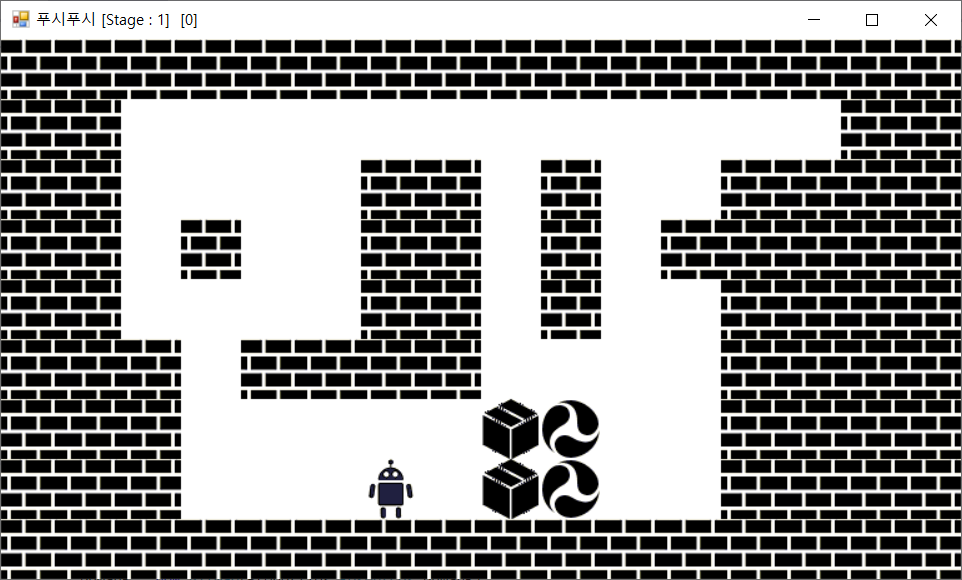
반응형
'개발자과정준비 > WinForm' 카테고리의 다른 글
| [Winform] 윈폼 복습 1. 프로젝트의 생성 (0) | 2020.08.19 |
|---|---|
| [Winform] 윈폼 템플릿 없이 윈폼 프로그램을 만드는 방법 (0) | 2020.08.19 |
| [WinForm] 윈폼과 DB연동 - 북렌탈샵 (0) | 2020.07.14 |
| [WinForm] 6. 윈폼과 SSMS 연동(3) (0) | 2020.06.23 |
| [WinForm] 5. 윈폼과 SSMS 연동(2) 로그인폼 구현 (0) | 2020.06.21 |




